Consent 3rd Party API
Step 1:
Create a consent with 3rd party integration and collect Integration Id from the UI
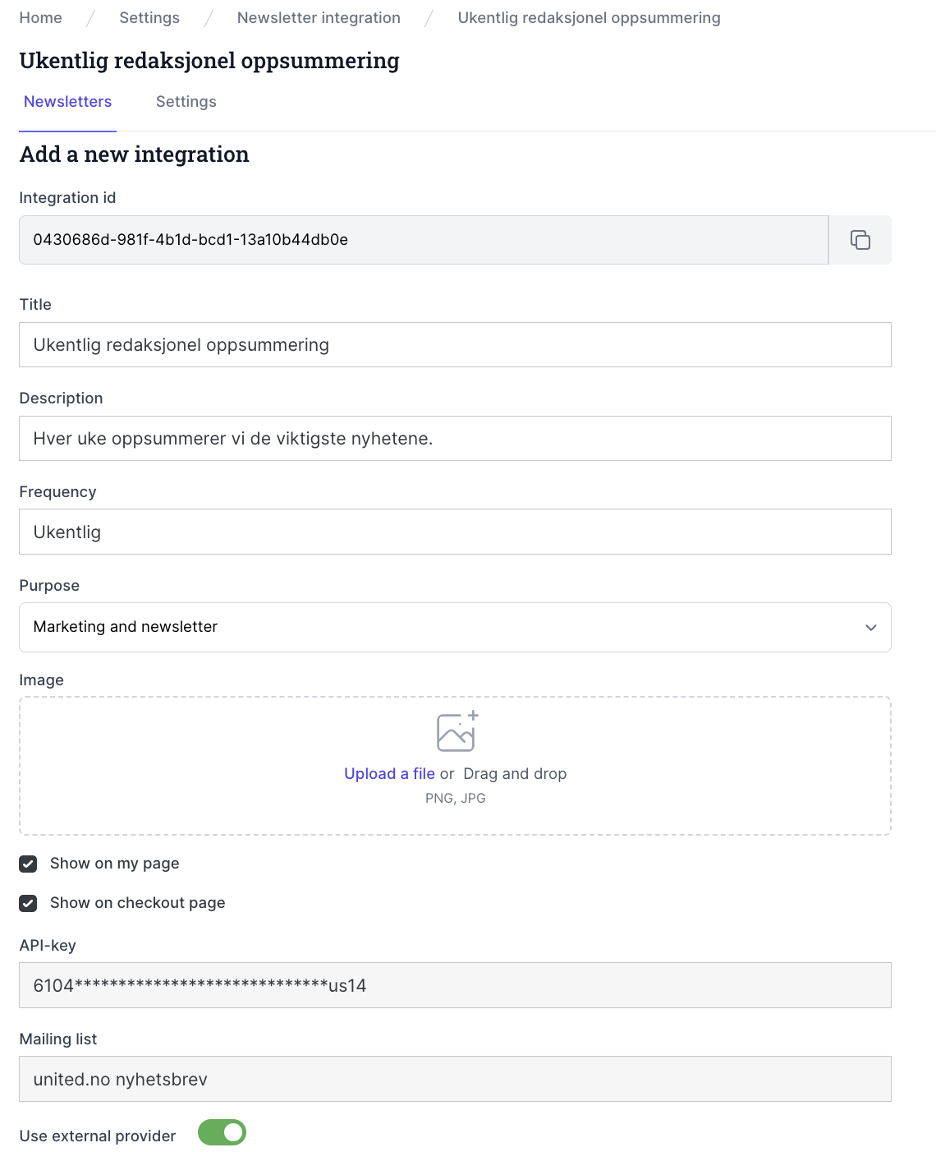
Step 2:
Create a M2M token granting Consent permissions. You will receive the token once you click save.
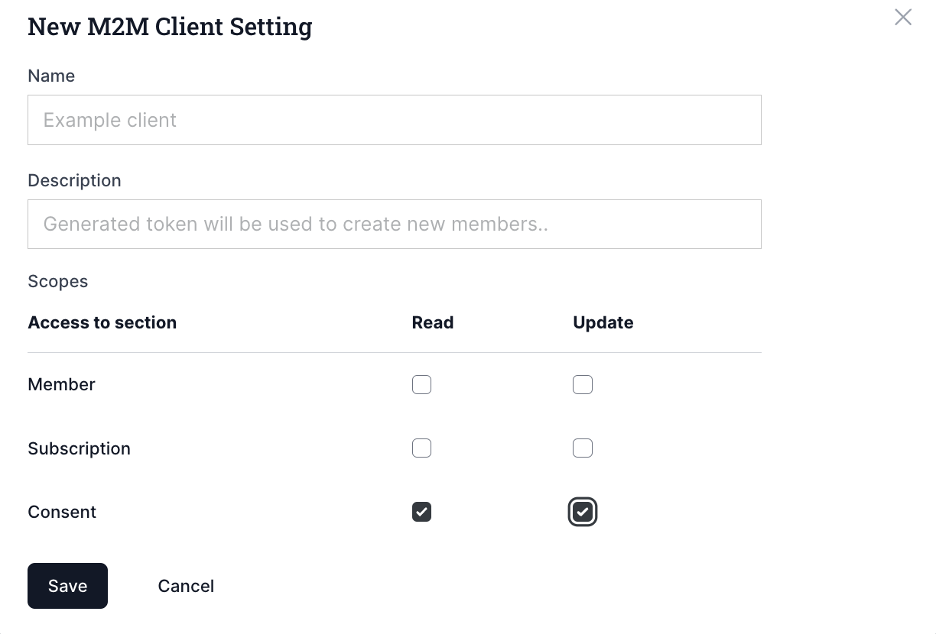
Step 3:
Api call to subrite
- Method:
POST - Route:
{baseUrl}/api/v1/consents/{integrationId} - Authorization: Bearer token (use the m2m token collected in ## step 2)
- Body: See example below
Example of body 1 :
{
"email": "[email protected]",
"status": "accepted"
}
Example of body 2 :
{
"email": "[email protected]",
"status": "withdrawn"
}
Example of body 3 (with reference):
{
"email": "[email protected]",
"status": "accepted",
// "reference": "external-reference"
}
Request Body Fields
email(required): Email address of the subscriberstatus(required): Consent status -acceptedorwithdrawnreference(optional): Custom reference string for tracking purposes (e.g., external system ID, campaign reference, URL, or any custom identifier)
Status Deprecation Notice
Current Status Support:
accepted/subscribed- Both statuses are currently supportedwithdrawn/unsubscribed- Both statuses are currently supported
Upcoming Changes:
- The
subscribedandunsubscribedstatuses will be deprecated in a future release - Only
acceptedandwithdrawnstatuses will be supported going forward - We recommend updating your integrations to use the new status values as soon as possible