Subrite setup
Step 1: Add Content Channel to Subrite
In the Subrite admin dashboard:
- Navigate to Content > Content channels
- Click Create content channel
- Fill in the name of the channel. (For reference, it will not be shown to end users)
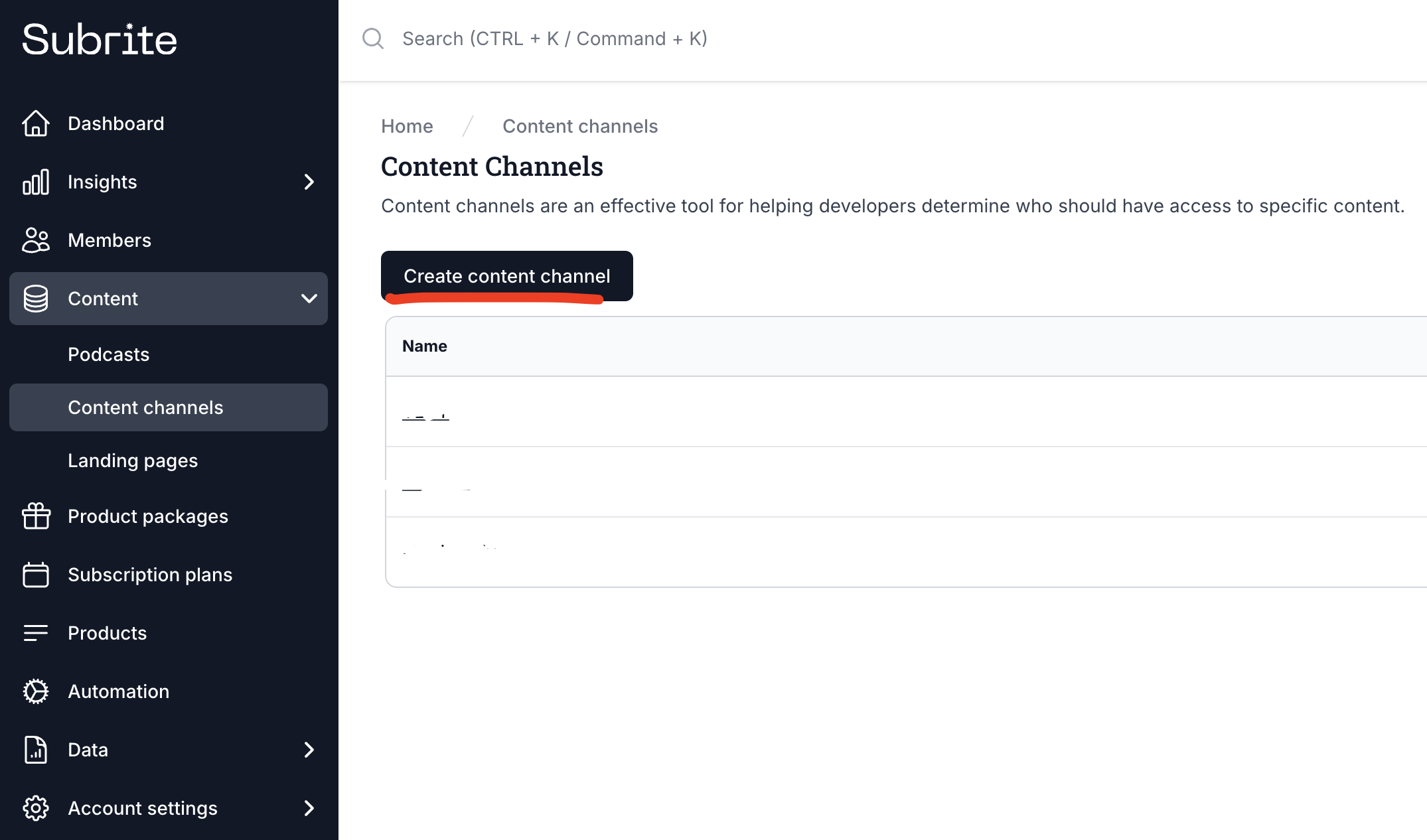
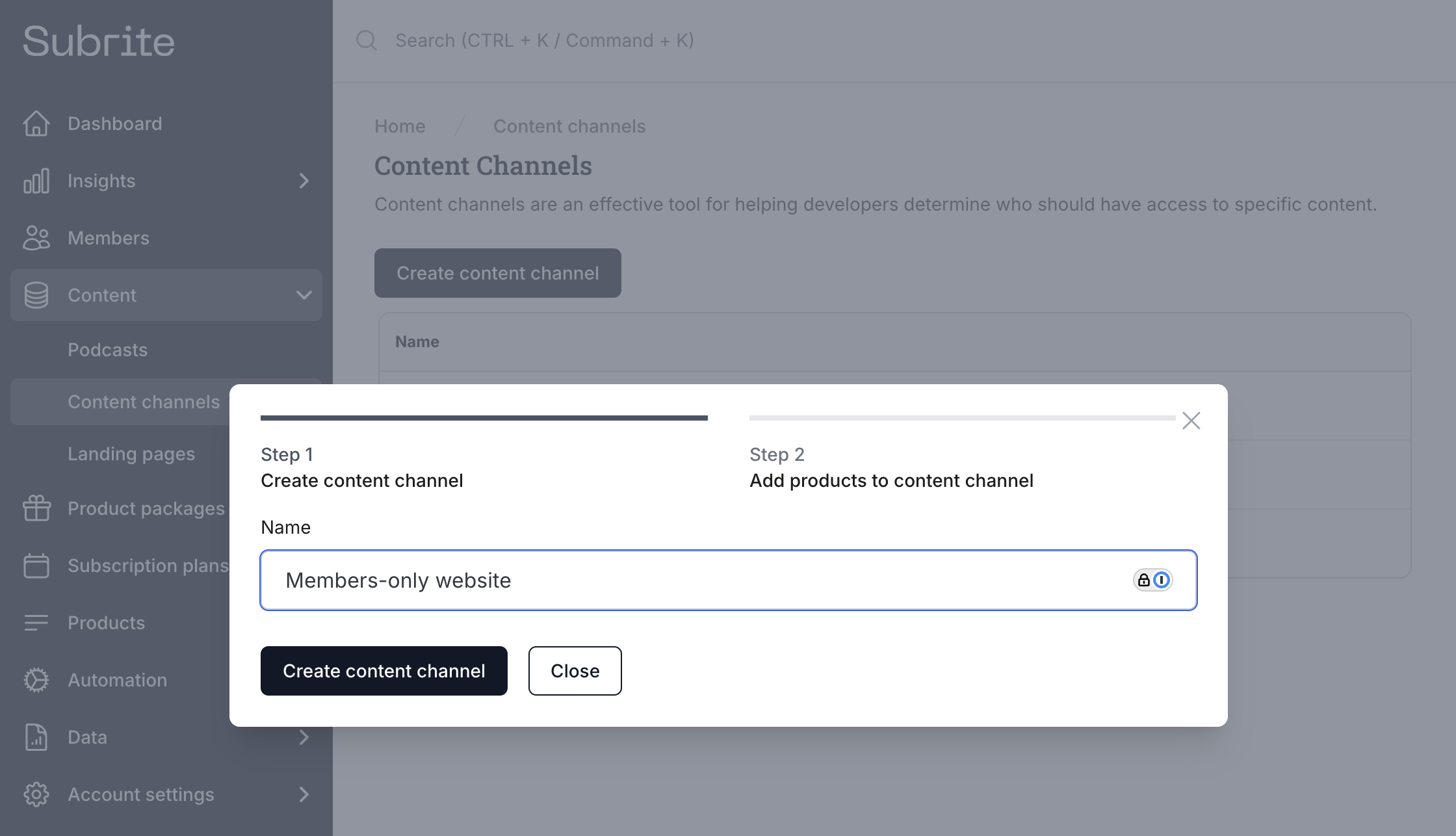
Step 2: Add products
- Add one or more products. When member buy subscriptions with one of these products included, they will get access to your content channel.
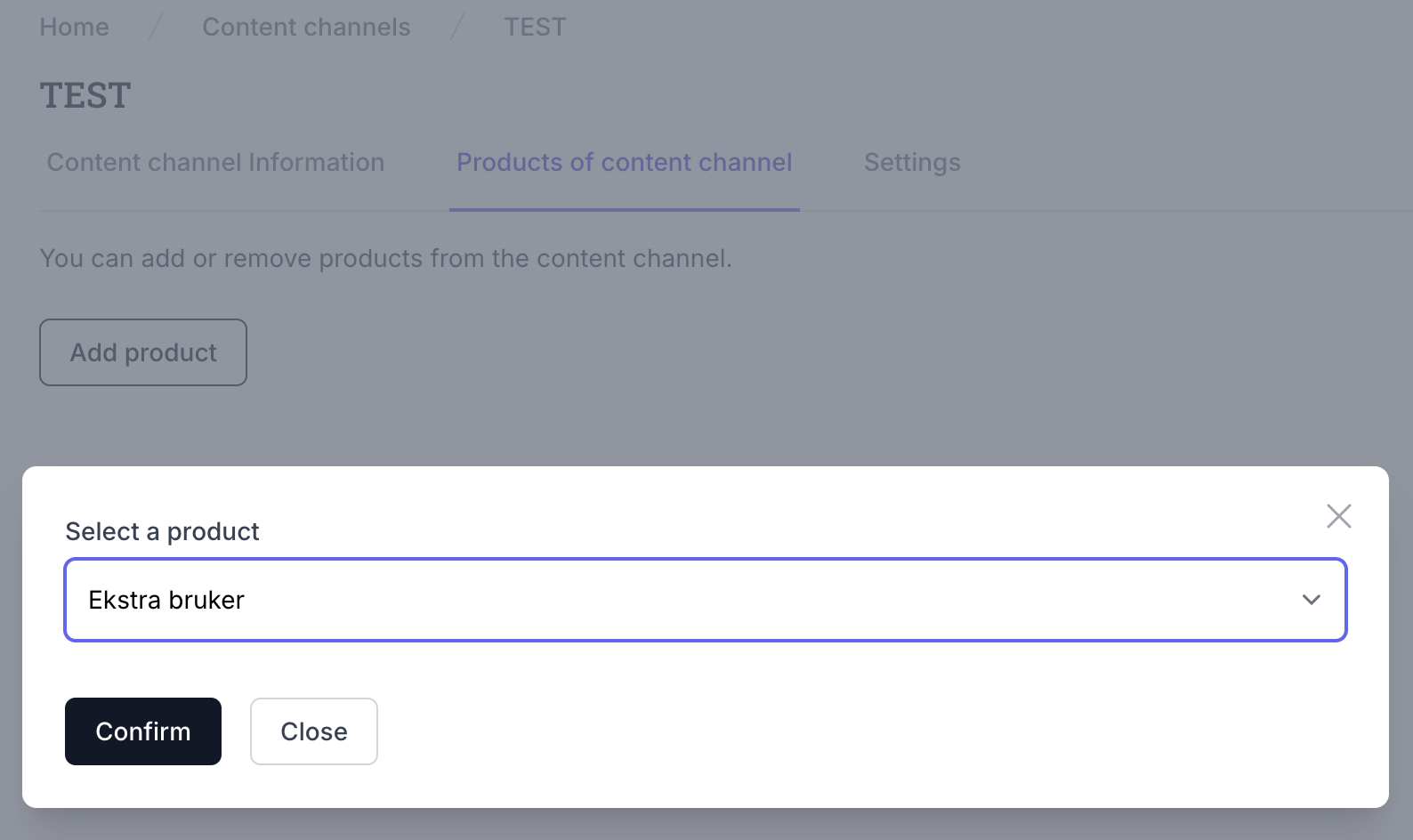
Now the basic setup is complete. Continue with API Integration.