Create Webhook
Currently, Subrite does not support creating or updating webhooks through the user interface. To create a webhook and subscribe to a webhook event, you need to contact [email protected]
Required Information
When requesting Subrite to create a webhook, you need to provide the following details:
-
Webhook Name
- A identifiable name for your webhook.
-
Description (Optional)
- A brief description of the webhook's purpose.
-
Endpoint URL
- The URL where the webhook payload will be sent.
-
Authentication Method (Optional)
- The method used for authentication. Currently, only "bearer" is supported.
-
Bearer Token (Conditionally Required)
- The token used for authentication if the "bearer" method is selected.
-
Request Method
- The HTTP method to be used. Options are:
POSTGETDELETE
- The HTTP method to be used. Options are:
-
Events
- The events to which the webhook will subscribe. Currently, "member.deleted", "member.updated", "subscription.created", "subscription.renewed", "member.subscription.activated", "member.subscription.deactivated" events are available.
Sample Information
Here is an example of the information you might send to subrite
Webhook Name: Member deletion
Description: Webhook to notify when a member is deleted in subrite
Endpoint URL: https://yourapp.com/webhooks/member-deleted
Authentication Method: Bearer
Bearer Token: your-secure-bearer-token
Request Method: POST
Events: [member.deleted]
Webhook UI
Here is an example of UI after webhook creation:
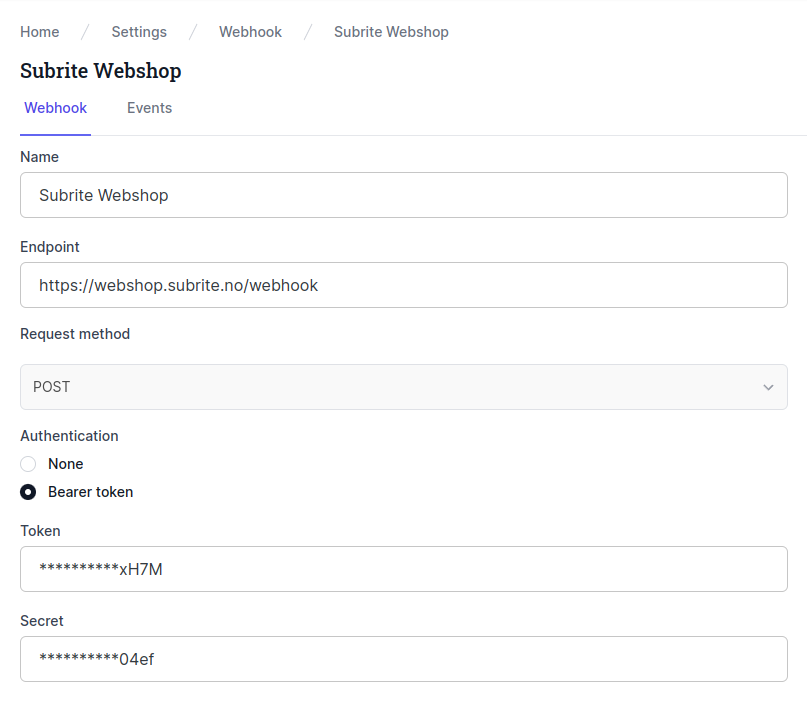
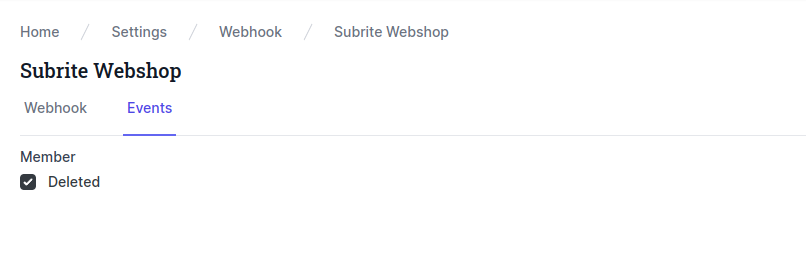
Note: You need to collect the secret from subrite to verify the webhook signature