Subrite setup
Step 1: Add Podcast to Subrite
In the Subrite admin dashboard:
-
Navigate to Content > Podcasts
-
Click Create Podcast
-
Fill in the basic information:
- Name
- RSS feed URL
- Show URL (Optional)
See here for how to find the show URL in Spotify.
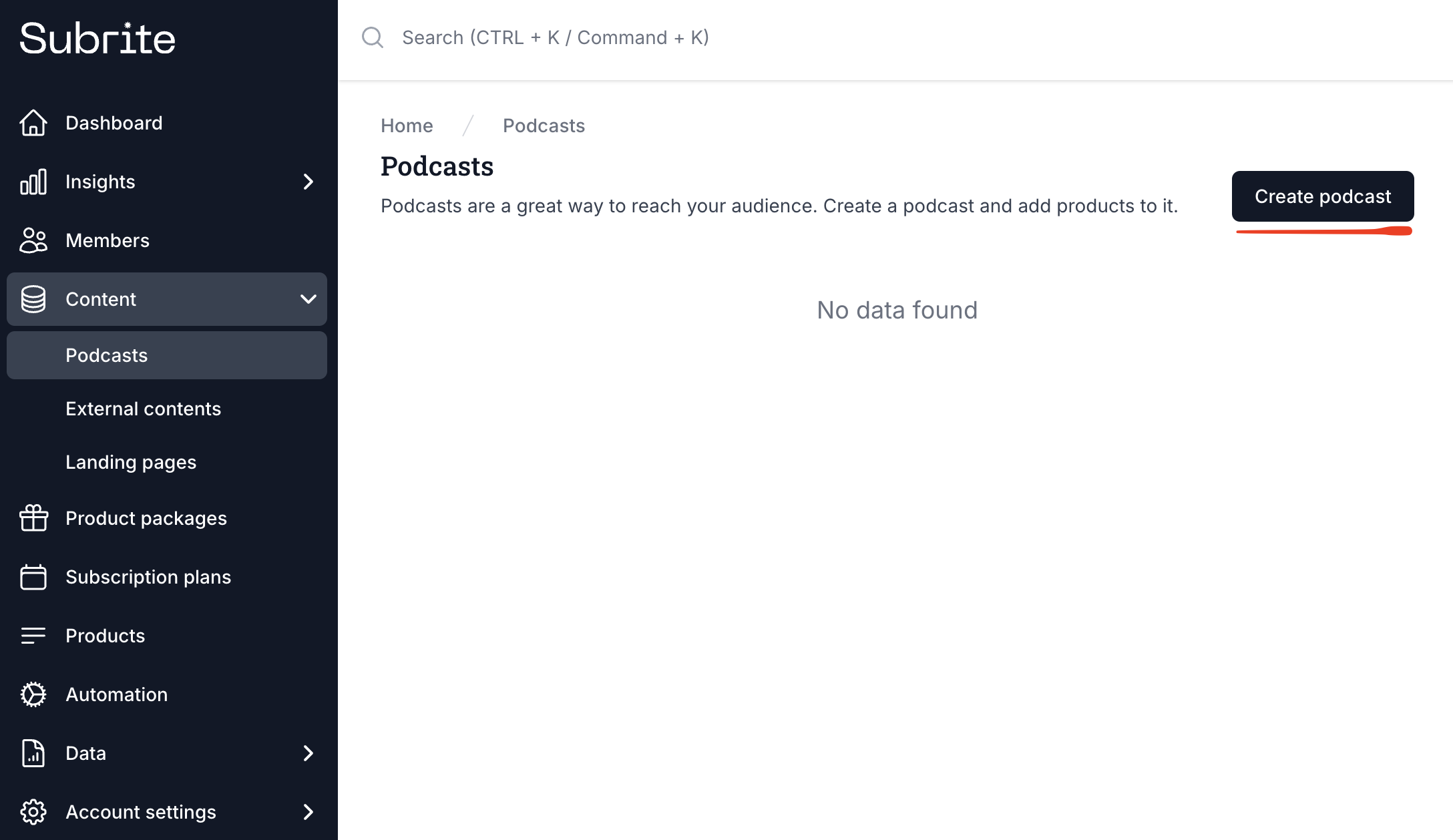
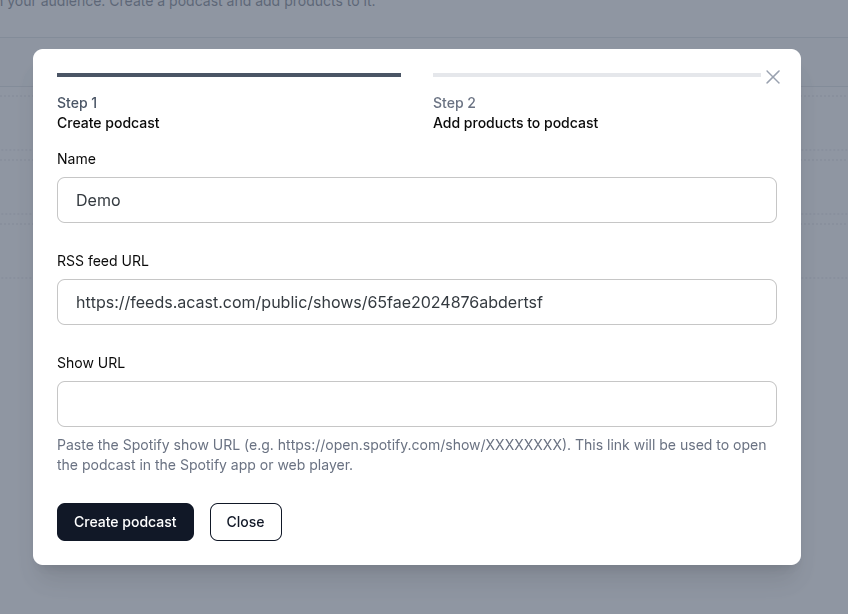
Step 2: Add products
- Add one or more products. When member buy subscriptions with one of these products included, they will automatically get access to your podcast
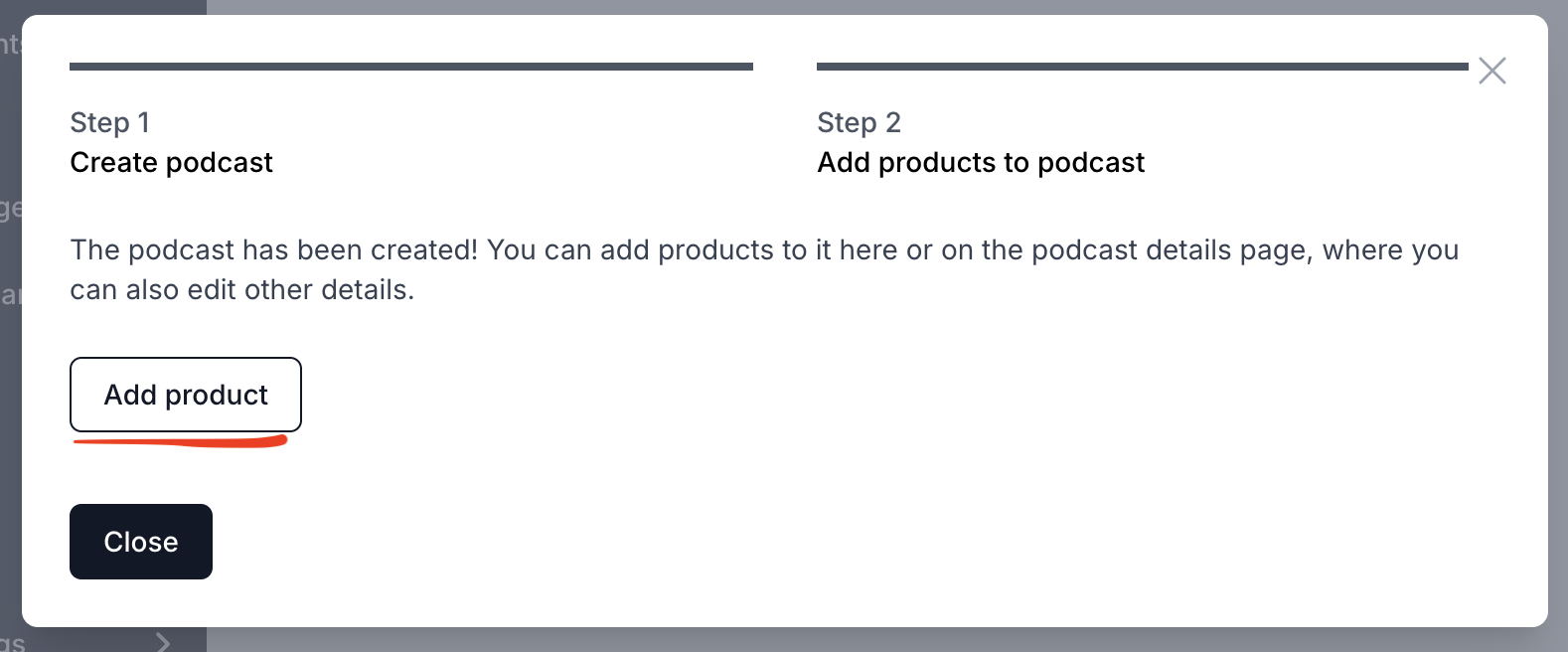
Step 3: My page
- Navigate to the Account settings > Settings section in admin
- Go to My page
- Ensure Podcasts are enabled as a card in My pages
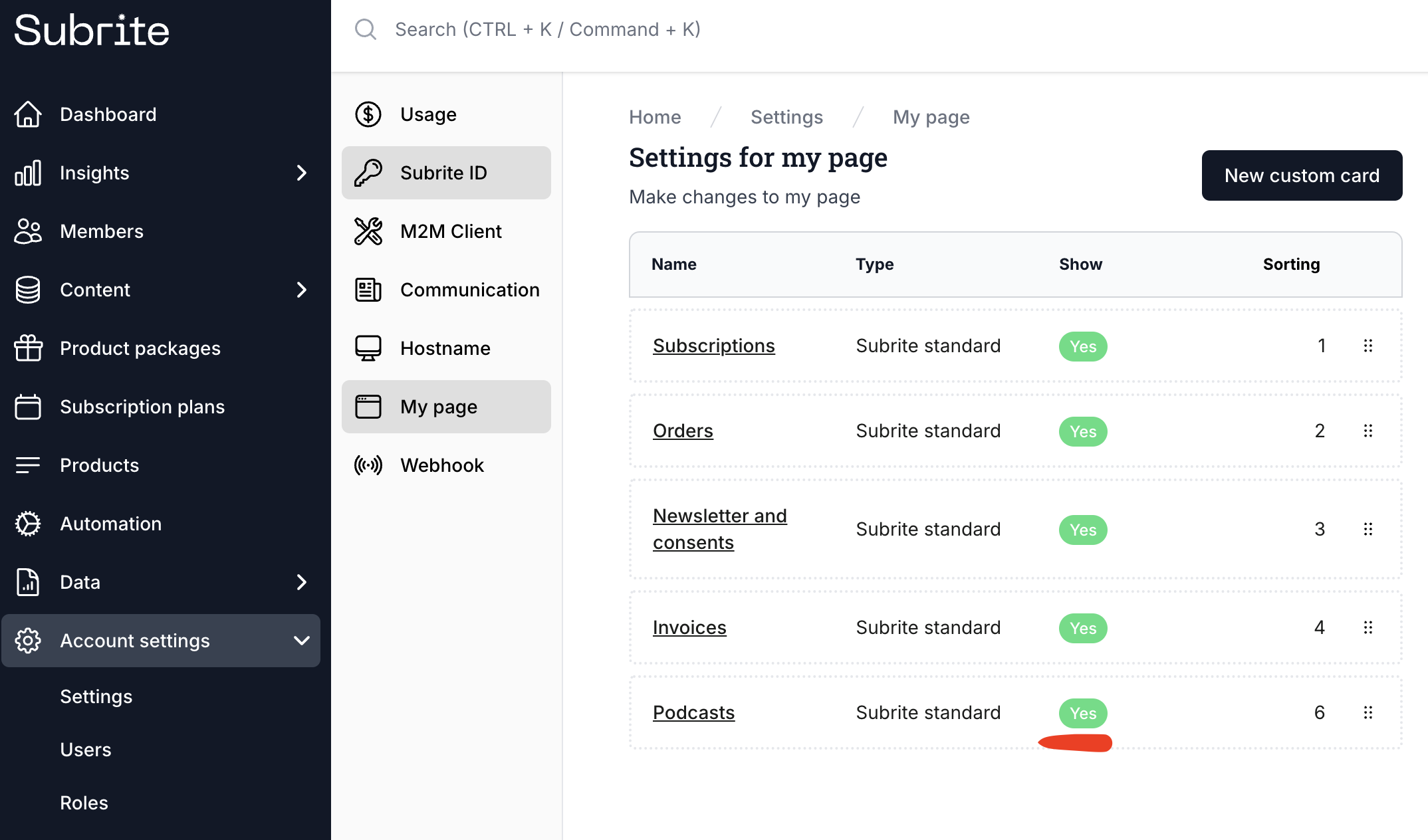
Now the basic setup is complete. Continue with Spotify setup.